Privacy Policies on a website are no longer just for the big guys. Check out why it's important for you too.
We've all heard about whitelisting - but what does it really mean?
What whitelisting an email is, making sure your email program does not trash or send to the junk or spam folder legitimate emails that you may want.
Missing emails happen all the time, but by whitelisting an email address that is important, you can make sure to receive them in your inbox.
Step 1. Log into your Gmail account.
Step 2. Click on 'Settings' At the top right of your account. It looks like a cog wheel.

Step 3. Click 'See All Settings' at the top of the Quick Settings menu. Click 'See all settings'.
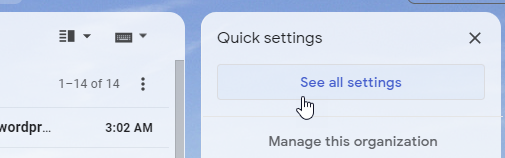
Step 4. You should now be taken to your main settings area.
Step 5. From the top menu, click 'Filters and blocked' addresses.
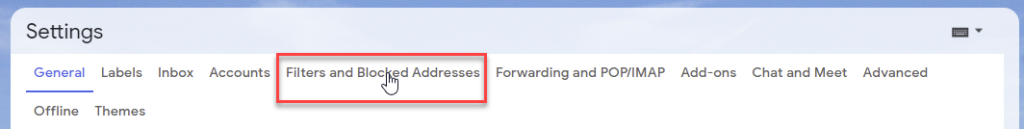
Step 6. Click 'Create a new filter'. If you have other filters set up, you may have to scroll down to the bottom of the page.
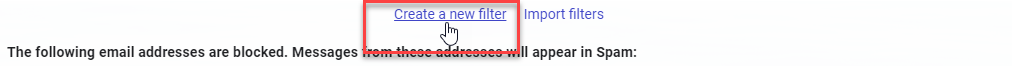
Step 7. In the 'From' section, you will enter in what you want whitelisted. You can choose to whitelist an entire domain or a specific email.
Step 8. If you want to whitelist an entire domain, then you need to type in “@domain.com.” into the Never send it to spam section.
Step 9. If you want to whitelist a specific email address, you need to type in “name@domain.com.” The example shows using both. You can use more than one - make sure to put OR between them if you do.
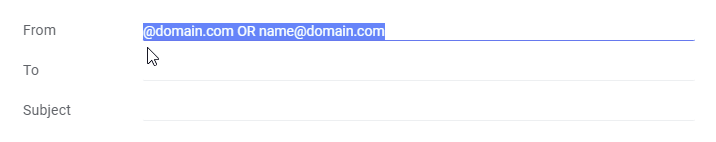
Step 10. Click 'Create new filter'.

Step 11. Choose 'Never send to spam'.

Step 12. Click 'Create Filter' at the bottom, and you’re done.
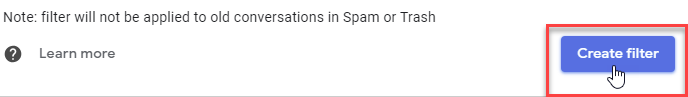
Step 1: Open the 'Contacts' app on your phone or tablet.
Step 2: Tap the 'Add' button. It should be at the bottom on the right.
Step 3: Type in the name of the contact and their email address.
Step 4: Save the contact to the right Gmail account. Click on the little down arrow and select the account you want it added to.
Step 5: Tap 'Save'.
Privacy Policies on a website are no longer just for the big guys. Check out why it's important for you too.
There are a number of reasons why you need a website, even with all the social media accounts you have.
Most business owners have no idea how maintenance on their website can help their company. See how here.